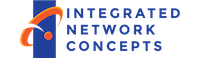Maintaining a Secure Network Connection
Do you have a secure network connection? Security firewalls, malware protection, anti-virus software, and intrusion prevention systems, the gangs all here! And yet somehow a threat to your network made it through. . . How? You might ask. Well, a large part of maintaining a safe network environment comes down to relying on your employees to instill safe practices, but what are those safe practices exactly? And how can I ensure my employees know?
Well, we’ve organized them for you here and made it as simple as clicking the “Share Button”.
Security Training 101
Hackers are clever and look for new ways to trick even the most seasoned professionals into downloading malware or responding to a hoax email. Don’t waste any time! Train and educate your employees on how to spot malicious emails, in fact, you should get your IT department involved. Ask them to share the latest info on intrusive trends and what vulnerabilities look like; executives included! Those with high-level clearances are the most desirable targets.
“Password” is not a secure Password
I get it. The IT guy set it up, and someone forgot to change it. Well, now is the time to, in fact, the most common passwords used in 2018 were “123456” and “password”. As a basic rule of thumb, stay away from common passwords, be random, and use eight digits or more. Instill password best practices in your organization and remind employees to change their passwords every few months; set an automated companywide email or calendar alert so you yourself can stay on top of it.
Protocols
You were hacked! At least, you think you were hacked? Don’t shrug it off, ensure a cyber attack procedure is in place before you need one, and make sure all your employees know what to do.
Example:
- Employees, users, c-suite, and anyone connected to a device on the network should know who to contact if they encounter a security incident. Something as small as a suspicious email or a sketchy pop-up window needs to be reviewed by an expert. Others on the same network need to be notified of the threat and advised not to open anything they aren’t already familiar with.
Again, get your IT department involved. If you are unsure of what protocols your organization should have, ask them to create one.
Prevention Check List
If you don’t already have one, you need to create a prevention checklist. Whether your business is big or small, your IT department should be implementing policies to ensure that the workstations are virus-free via weekly scans. This checklist will help you ensure that all virus protection software, security software, and firewalls are up to date, and while you’re at it, consider using an off-site backup and recovery system; this will save you a lot of headaches in the future.
Conclusion:
All in all, it is impossible to block every single threat to your business, but following these steps will definitively lower the chances of a debilitating cyber-attack.
To recap, offer secure network training to new hires and suggest your seasoned employees sit in, change passwords frequently, instill attack protocols, and ensure your IT department is implementing best practices. When all is said and done, you will sleep better knowing you have done your part in ensuring a safe network environment.
Have questions? Contact one of our live IT experts in chat or on our contact us page.